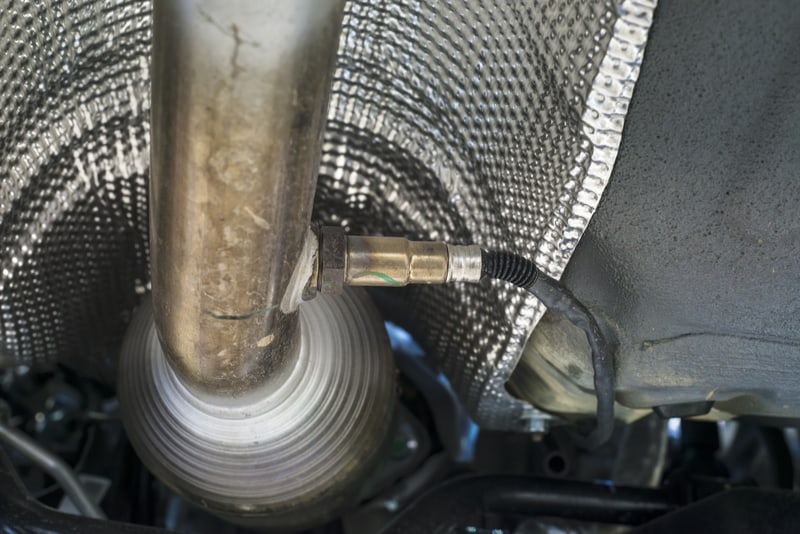“This post contains affiliate links, and I will be compensated if you make a purchase after clicking on my links.”
Arduino is a great open-source developer of software and hardware, providing an ideal entry point for someone who wants to get into electronics and create some really cool things.
In this article, we’re going to look at how to solder header pins to an Arduino whether it’s a Nano or an Uno. With a few simple steps and some background knowledge in soldering, you can solder header pins to your Arduino yourself without having to spend a couple of extra bucks to buy the board with pins already installed.
You will also learn a fundamental skill that you can apply to stacking shields onto your Arduino.
Personal Protective Equipment
Soldering deals with heat and flammable products, so it is important to be sure that you are using the appropriate personal protective equipment which in this case really amounts to two things:
- Eye protection
- Proper ventilation
Tools
Of course, you’ll need your soldering iron. Anything between 20 and 60 watts should do the trick for soldering electronics. 50-watt soldering irons are common, but it would probably be good to have something with variable heat within that range.
You will also need a breadboard. Breadboards are ideally suited to experimentation and working removable components, but you can also use a PCB board if you want. The main thing is to have something that keeps the assembly stable.
Materials
You will naturally need solder for this soldering project! You will want to use a .032 diameter solder, but it’s your choice as to what kind of solder you want to use. There are three basic kinds, and each has different appeals.
- Lead-based 60/40 (ratio of lead to tin) solder is a good choice.
- Lead-free solder is also available.
- Flux core or rosin core solder is a good choice if you want to use flux in your soldering. Adding flux can make cleaning the residue difficult when working on small Arduino boards so flux core is a choice for reversing oxide and keeping a clean board.
Finally, you’ll need header pins. There are a lot of varieties of pins that you can choose from and what you use will depend on what kind of Arduino board you’re working with. Some kits will come with pins for you to solder. In general, you’ll want male header pins of stacking header pins, 2.54 mm (.1 inch).
Workstation Setup
If you don’t have one already, consider getting a silicone mat for your workstation. It’s better than the occasional drip or drops lands on your mat than on the kitchen table.
Also, helping hands are a great tool to have around. They’re the soldering equivalent of a vise grip and can hold onto your breadboard for you while you solder.
Soldering the Nano Board
For our first example, we’ll look at what it takes to solder header pins into an Arduino Nano board. We’ll start with the rows of pins on the long sides of the board.
The potential problem that you need to avoid when soldering your header pins is soldering them at the wrong angle. If you don’t keep your pins straight, then you run the risk of soldering them at an inward angle or splayed at an outward angle.
This is where the breadboard comes in. You can use your breadboard to hold the pins straight while you solder them to the Arduino board, and there are a couple of ways you can do this.
One way is to loosely fit the short side of the pins into the Nano board and hold them in place while you push the Nano, pins and all, into the breadboard to hold it in place.
This can be a little awkward to manage for some people, so here’s another way to do it. Measure out how wide apart you need your pins to be on the breadboard. You can do this by simply placing the Arduino on the breadboard and lining up the holes of the pins with the holes in the breadboard.
Once you know how far apart the pins should be, push the long sides of the pins into the breadboard. Then simply fit the Arduino on top of the pins.
Whatever method you chose of getting the pins and Arduino onto the breadboard, the pins will then be stable enough for you to solder them at a straight angle. Also, whichever method you use, place the Nano so that the centerline of the breadboard divides the difference between the Arduino board.
Solder It!
Now it’s time to solder the pins in place. Keep these tips in mind while you’re doing the soldering.
Iron at the Ready
Before you start soldering be sure the tip of your iron is clean and dry. After it has heated up, touch the tip of the iron to the solder to create good heat conduction.
Position of the Iron
Whether you are left or right-handed, you’ll want to position the breadboard so that you can angle the soldering iron over the pins from the outside edge of the Arduino. If you’re trying to hold the iron over the inside edge of the pins, the parts in the center of the Arduino will get in the way.
This is particularly true of the Nano which has a Mini B USB port at one end. It’s much easier to maneuver your solder strand over the interior parts and especially around the USB port.
Soldering
Place the tip of your iron so that it touches both the pin and the mat of the board, then place the solder against the pin from the other side. The solder will then melt around the pin. It doesn’t take long, so as soon as the solder covers the pin, move on to the next one.
When the solder has dried, you’ll want to see two things. First, you’ll want to see the pin completely covered with solder. Second, you’ll want to see the solder roughly in the shape of a cylindrical mountain, smooth without any jagged precipices. So, you’re looking for Mount Doom, not the Lonely Mountain.
Flip the Board
On the Nano board at the opposite end from the Mini B USB port is a section where six header pins need to be installed with the long ends going the opposite direction from the headers you just soldered.
This part can be a little challenging. In order to install the header pins, you need to flip the Nano over. At this point, you can set up the header pins the way you did when the board was right side up, but in this case, you’ll find that the Mini B USB port doesn’t allow the board to lie flat.
Lift the pins out of the breadboard, just enough so that the nano is now level. Now you can get to soldering, but, of course, you have the additional obstacles of the pins you just soldered.
Use the same technique as before. But this time, you’re holding the iron along the short, outside edge, and maneuvering the solder around the pins and other hardware.
Soldering the Pro Mini
While the Pro Mini is retired, there are still some boards out there, and it’s worth going over the process to highlight what to do if you install curved pins on the short end of the board.
Use the breadboard like before to stabilize the pins and solder two rows of them into the long sides of the board.
When you’re done, take the bent pins and insert the short ends of the pins into the holes on the top of the board on the short end. This way the pins will bend at a 90-degree angle to run away from and parallel to the board.
Then flip the board over so that it is resting on the angle of the pins. Next, just solder one of the pins. Since it isn’t really feasible to use the breadboard in this case, you need an alternative way of stabilizing the pins. Soldering just one pin is an effective way of doing this.
Once you have done that you can check the angle of the pins. You’ll find you still have some play, so adjust the angle as necessary and solder the rest of the pins.
Other Small Arduino Boards
Arduino has many different types of small boards that you can practice soldering headers too. The Nano is not just a board but a family of boards with at least five different members. There is also the Arduino Micro board.
All these boards are great to get practice with using a breadboard and your soldering tools.
Stacking Shields
The Arduino Nano, the simple controller board, is just one kind of board that the company puts out. They also have created the much larger Arduino Uno, and other large boards that have a lot more functionality than the smaller ones.
Additionally, Arduino puts out shields that can attach to the Uno by stacking to give the Uno the ability to function in ways it wouldn’t on its own. By stacking shields, you can create functionality for joysticks, motors, and MP3 players, just to name a few things.
But in order to stack shields, you need header pins. Let’s take a look at a couple of different ways to stack shields on an Arduino board. As we do, we’ll discuss different ways to be sure the alignment of your pins is the way it should be.
Proto Shield
In the case of the Proto Shield from Arduino, the kit consists of a PCB board with pins that need to be soldered into the appropriate holes in the boards. Fortunately, the pins are designed only to go into the right holes.
As with the Nano board, the crucial thing is to be sure that the header pins are straight and correctly aligned so that they go into the Uno board.
Start by putting the pins into the Proto Shield PCB board and then, without doing any soldering, fit the board with the pins into the Uno. In this sense, the Uno functions as a breadboard, keeping the pins straight.
But don’t solder all of them yet. With the two boards still fitted together, flip the boards over, and carefully solder the pins at the end of each row of pins. This will hold the header pins in place while you remove the Proto Shield.
Next, you will want to solder the rest of the pins in place. When you are done, the pins should be straight and aligned properly, so you can fit the two pieces back together.
Mega 2560 R3 Shield
Not only does Arduino make shields but there are hosts of companies that make probably hundreds of shields that are compatible with Arduino. We’re going to look at a couple of examples, starting with the NKC electronics Mega 2560 R3 shield for the Arduino Due.
This project will have a lot of solder points. You’ll need to figure out where the pins go, which may require a voltage reader. That process is beyond the scope of this article, so we’ll skip ahead to the point when we know where the pins will go.
Start by placing the SPI pins in the center of the Arduino Due and then fit the shield onto the pins. This will be like your breadboard. It creates stability for you to insert the other pins. But don’t solder anything yet.
Get all the header pins in place and you’ll notice that there is a gap between the shield and the Due. This is because of a connector at one end of the Due that is slightly higher than the level of the female pins on the board. If you try to make the two boards flush, it will cause the shield to bend. Don’t do that.
Rather use this gap to your advantage. Flip the boards over so the Due is on top and your shield on the bottom. Then, like with the Proto Shield, you can solder the ends of the rows of pins as a way to stabilize them.
Once this is done, take the shield off and lay it flat on your workspace. The alignment should be good so go ahead and solder the rest of the pins.
Once that is finished, put the shield back into place. Now all you have to do is solder the group of pins in the center.
Work the System
Different stackable shields all follow the similar processes listed above. Each shield may have different nuances that you need to navigate and figure out, but once you have the basic idea, you’ll be able to work around some of the curveballs.
So, let’s take a look at a couple of different ways to solder stackable pins. This will give you a strategy toolbox, as it were, that you can use to tackle some of the unique challenges that different shield configurations may throw at you.
Solder, Check, Solder
This approach is a variation on what we have already discussed. In the previous approaches, we talked about soldering the ends of rows of pins in place to stabilize them before soldering the rest.
In this variation, take your shield and put the pins in place. Maybe check it by the board you’re stacking onto, just to be sure you have them right. Then take only your shield and flip it over.
With just your shield and the pins in place, solder the ends of the rows of pins. Again, just the first and last pins in each row.
Now that they are stable but movable, flip the shield over and fit it to the holes of the board you’re trying to stack onto. Check the alignment. If the alignment is good, then you can take the shield out and solder the rest of the pins.
Use a Template Shield
This has limited usability because it depends on one crucial thing: the extra shield that you’ve already set up but don’t need.
But let’s say you have a shield to which you have already soldered pins and it matches exactly the shield you need to solder. Make sure the old shield’s pins are perfectly aligned.
Then, insert your stackable pins into the new shield. Flip it over and slide it onto the female side of the pins on the old shield. This will keep all the pins perfectly aligned. All you need to do now is solder the new pins into place, take the new shield off the old one, and place it onto the board you’re stacking.
If you are going to be soldering stackable header pins to several of the same type of shield, you may want to use this method by simply creating a perfect prototype shield, then soldering the other shields based on that first one.
It could speed up the process while creating a header pin alignment that works perfectly with your board.
Potential Problems
We would be remiss if we didn’t discuss potential problems that may arise with your soldering. We’ve already talked about what a good solder joint should look like. It should be a cone-shaped mountain.
It’s also important to remember why it looks like this. Several bad joints come from misuse of the soldering iron, either by not heating the pin or the pad (or both) enough to melt the solder evenly. So, remember, when you’re soldering, place the iron against both the pin and the pad, so that both heat up.
Now let’s talk about what the solder joints should not look like because bad joints can cause your board to short circuit. If you do find a bad joint in your soldering job, don’t worry. You can fix it.
Temperature
It helps to think of bad soldering first in terms of two possible extremes: the extremes of temperature and the extremes of how much solder you use. Let’s look at the temperature first.
Extremes in temperature can result in two kinds of poor joints: an overheated joint and a cold joint.
A cold joint happens because the solder didn’t get hot enough, and the result is that the joint looks misshapen and rough. Fortunately for you, the cold joint has an easy fix. All you have to do is heat the solder until it forms down into the smooth cone shape that it is supposed to have.
Like its name, an overheated joint results from the solder getting too hot and taking on a charred look. This takes a little more effort to fix because you have to clean the affected area, removing all of the burnt material. Then solder the joint again.
In both cases, take a look at your iron to be sure that it is the appropriate wattage or at the appropriate setting for the job.
Solder
In the other set of extremes, you can use too much or not enough solder.
If you use too much solder it is likely to bubble up over the pin covering it completely. If this is the case, use your iron and some solder wick (braided copper wire) to remove the excess solder.
If you use too little solder, the joint will have a sickly look to it. In fact, they are even referred to as starved when they don’t get enough solder. Once again, it’s a pretty simple fix. Just grab the old iron and this time use more solder.
Disturbed Joints
Disturbed can be mistaken for cold joints because they look alike. However, a disturbed joint can be hiding cracks within the joint because something has disturbed it while solidifying. Maybe you jostled the workspace, or you sneezed close to the solder joint.
In either case, the solution is similar to that of the cold joint. Heat the solder let the joint cool so that it takes on the smooth, cone-shaped appearance that it should.
Insufficient Wetting
Insufficient wetting is a term that refers to either the pin or the circuit board not getting ample coverage of solder resulting in a bad bond. When there is insufficient wetting on the pin, the solder has pooled at the bottom, and when there is insufficient wetting on the circuit board the solder has glommed up on the pin.
The cause of both is usually incorrect positioning of the iron while you’re soldering. Remember, you must place the iron against both the circuit board and the pin in order to properly heat up both surfaces.
However, a dirty circuit board may be the cause of insufficient wetting of the board. IN that case, make sure the board is clean before you try to remedy the problem.
As you might imagine, the solution corresponds to the problem. Heat up both surfaces properly and add or reduce solder as necessary.
Random Bits
After you’ve finished soldering and have corrected all the bad joints, be sure to look around for bits of solder that may have dripped onto the board in random spots. They may look harmless, but they can break off later and cause problems with the board. Clean them off while you have the chance.
Source: Adafruit
Conclusion
Arduino has made working with circuitry, computer, and internet accessible components easy for the average person to get into. They sell a variety of boards that you can use to build a variety of different things from joysticks to GPS trackers. There are many companies that build Arduino compatible shields.
It’s like Legos for adults. The combinations are endless. And like the simple brick, header pins are the building blocks for those combinations.
With a few simple tips and techniques, you can begin soldering header pins onto boards and building whatever you want.
Remember to use the ever-faithful breadboard to stabilize your pins so that when you are soldering to the smaller Nano or Micro or Mini boards, you can keep the alignment of the pins straight.
If you’re soldering pins to shields and working with the larger Uno or Due, you can use the boards themselves as a kind of breadboard to align the pins, allowing you to solder the ends for stability and then take it out and solder the rest. Or, if you have an unused shield around, you can use that as a template.
Sources:
How to Solder Header Pins | learnelectronics
How To – Solder Pin Headers to an Arduino Pro Mini | Pete B
Solder Arduino Header Pins Easily | Autodesk Instructables (instructables.com)
Arduino Nano | Arduino CC (store.arduino.cc)
Arduino Uno Rev3 | Arduino CC (store.arduino.cc)
Arduino Micro Without Headers | Arduino CC (store.arduino.cc)
Arduino PRO Mini | Arduino CC (store.arduino.cc)
Products | Arduino CC (store.arduino.cc)
Connector Basics | SparkFun (learn.sparkfun.com)
How to Pick the Best Soldering Iron | Autodesk Instructables (instructables.com)
Rosin and Acid Core Solders | Harris A Lincoln Electric Company (harrisproductsgroup.com)
Arduino Shields v2 | SparkFun (learn.sparkfun.com)
Common Soldering Problems | Adafruit (learn.adafruit.com)
MKR GPS Shield | Arduino CC (arduino.cc)
Arduino-compatible Hardware | Arduino CC (arduino.cc)
Similar Boards | Arduino CC (arduino.cc)
Arduino Shields | Arduino CC (arduino.cc)
MEGAshield KIT for Arduino MEGA 2560 R3 and Arduino DUE | Holger Marten
Arduino – Shields Introduction | Eli the Computer Guy
Arduino Proto Shield Tutorial-Soldering | VideotronicMaker
Arduino Shields | SparkFun (learn.sparkfun.com)
Introduction | Arduino CC (arduino.cc)
Breadboard vs PCB | Candor Circuit Boards (candorind.com)
Choosing the Right Solder Wire | Peter Vis (petervis.com)
What are the Different Types of Solder? | Cadence PCB Solutions (resources.pcb.cadence.com)
ATmega328 | Wikipedia (en.wikipedia.org)
10 Breadboard and Soldering Tips | Autodesk Instructables (instructables.com)