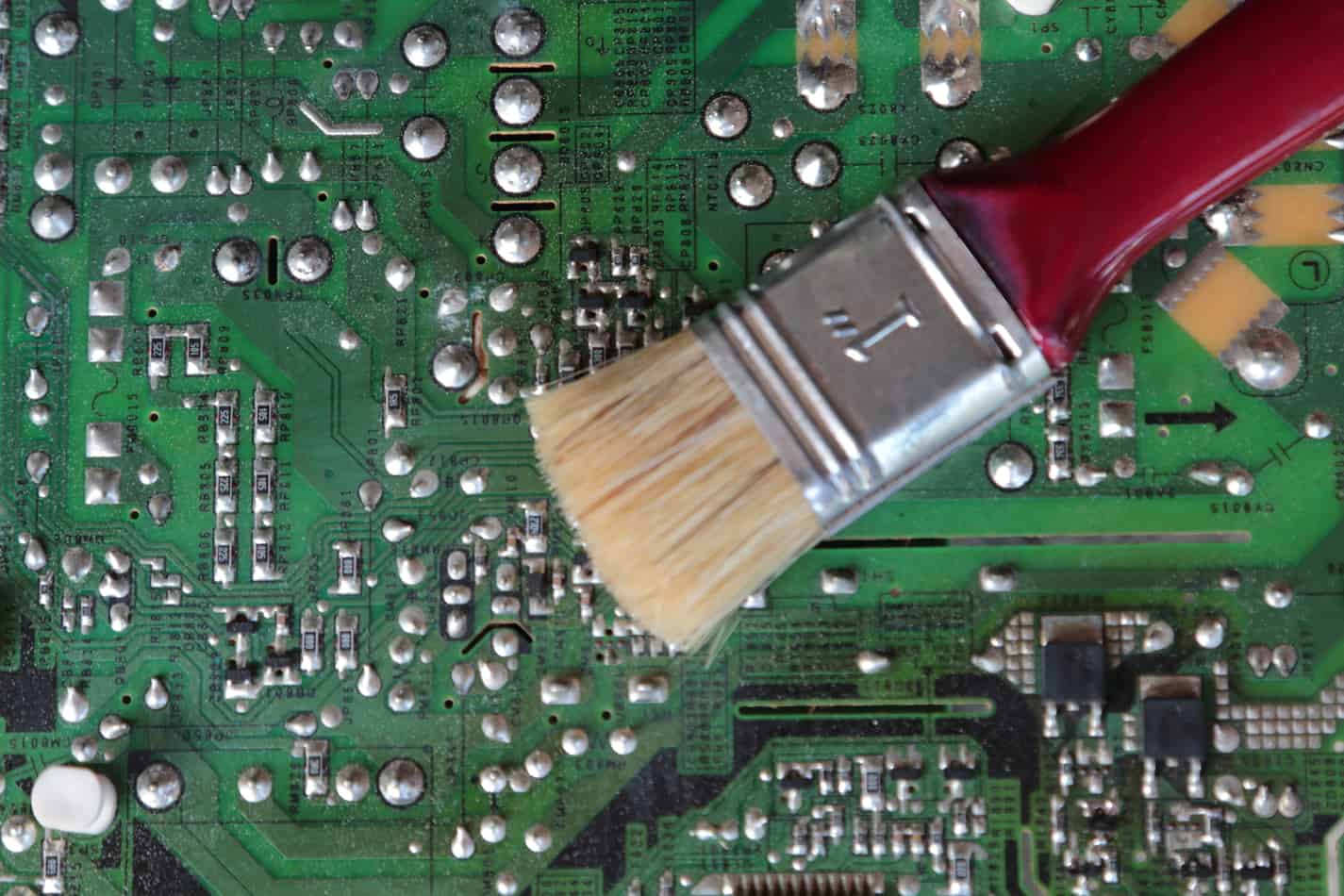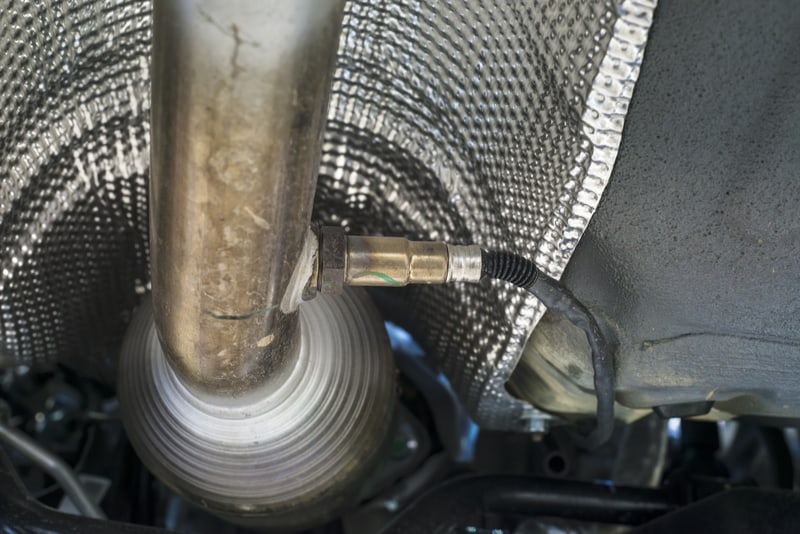“This post contains affiliate links, and I will be compensated if you make a purchase after clicking on my links.”
This soldering process, while necessary to attach and connect electrically the various parts of a PCB, almost invariably leaves behind a certain noticeable amount of residue and byproduct. Usually, you’ll need to clean your PCB after soldering before installing it in the final product.
Here are five things you should know about cleaning a printed circuit board after soldering.
Why You Should Clean After Soldering
While it may seem somewhat unnecessary at first, cleaning up the debris left from soldering is incredibly important for a variety of reasons. It might be considered an optional step in non-critical electronics that don’t need to run for multiple decades, but for electronics that operate critical procedures, such as navigation and flight equipment, cleaning is absolutely essential to maintain proper function.
Apart from the basic aesthetic appeal of a clean board devoid of dust and residue, cleaning up after a soldering job can be incredibly important to its conductivity and overall efficiency. Electrical leakage can be a major concern if left unchecked, shortening the life of your circuit board. It’s caused primarily by adhesion substances left on the surface.
Cleaning your circuit board can also limit or eliminate the presence of erosive materials. These materials can weaken, damage, or completely break electrical circuits and leave them brittle and unstable, meaning they will ultimately have to be replaced, which can be costly and time-consuming.
Having a clean surface also means that, if there are other, smaller defects in the material or composition, they can be identified more easily and caught earlier in the process, making troubleshooting simpler.
You Should Also Clean While Soldering
It is possible to control flux residue while soldering to reduce the amount of cleanup needed after.
Here’s how to clean as you solder:
- Grab a small capful of isopropyl alcohol and some q-tips
- After soldering a joint, let it cool for a few seconds
- Next, use some low heat and gently swab the joint with the alcohol
This keeps your work surface clean and clear to make the work of soldering easier. Even if you do this, however, it’s still worth your while to make sure your PCB works properly.
What You Are Cleaning Off of Your PCB
In order to clean properly, you need to know what it is that you’re cleaning off of your circuit board. This can be anything from water to highly acidic or basic compounds, meaning that a basic understanding of what each material is and where it comes from is essential.
The Most Common Contaminants
Chemtronics lists the most common contaminant you’re going to find on your PCB as flux residue, which is left behind during the soldering process.
Flux residues can include things like:
- Leftover activator that didn’t react
- Binding agents
- Saponifiers
- Other parts of the process that simply weren’t used to bind the pieces together
They generally have fairly extreme pH values, varying between acidic and basic, so need specialized solvents to remove. This is the reason for the otherwise somewhat extreme materials used in the cleaning process.
Water is also a common contaminant, which can cause problems later on with conductivity and sparking. It’s fairly common to “bake” or heat your board to remove remaining water, although if you’re cleaning it anyway, this step is unnecessary, as drying is always the last step in the cleaning process anyway.
Another common contaminant left behind in manufacturing is certain etching chemicals. These need to be neutralized before they’re wiped off to avoid damaging plumbing, equipment, and skin.
How to Effectively Clean Your PCB
Knowing what you’re cleaning and why are an excellent foundation, but unless you’re using a proper technique, you risk seriously damaging your board. There are two standard methods for cleaning your PCB: manual and ultrasonic. There is also gas phase cleaning, which is more involved.
Manual Cleaning
Manual cleaning is, as the name implies, done completely by hand rather than using a particular cleaning apparatus. To manually clean your PCB, soak it in an acetone solution for roughly ten minutes. When it has finished soaking, use a banister or similar brush to carefully brush off contaminants in an ethanol solution.
As soon as you are satisfied that everything has been cleaned off, used deionized water to wash it for three minutes before using absolute ethyl alcohol to dehydrate it and a nitrogen gas gun to completely dry the board.
Ultrasonic Cleaning
Ultrasonic cleaning uses small, frequent sonic waves to loosen residue. This requires an ultrasonic cleaning tub. Models range in prices from roughly $35 for a fairly small budget machine to upwards of $80 for a more professional or larger machine. Using a well trusted brand like Vivohome or DK Sonic means you won’t have to worry about the quality of the machine or cleaning solution.
As with manual cleaning, ultrasonic cleaning starts with the PCB in an acetone bath for ten minutes. After that, it’s placed in a specialized quartz or metal container that goes into an ultrasonic cleaning tank. It remains in the tank for five minutes on 240W.
After five minutes, take the quartz or metal container out and wash with deionized water for five minutes, followed by absolute ethyl alcohol and nitrogen gas to dry the board.
Gas Phase Cleaning
Gas phase cleaning requires specialized machinery and cleaning solutions, and is generally reserved for more complicated pieces. These machines can cost hundreds, if not thousands of dollars (if you’re looking for something industrial grade), not including the often brand-specific cleaning fluids that come with them.
The good thing about this is that, unlike other cleaners, gas phase cleaning solutions can be purified and reused. This can be a more environmentally conscious option, although there is debate about whether it’s a viable alternative.
Let your equipment run for five to ten minutes before you begin. After this time, turn the heating system up to boiling. Place your circuit board into the cleaning basket and carefully set it into the tank for three to five minutes.
Then, move it into the steam cleaning zone for another three to vie minutes. It’ll then be sprayed with a cleaning agent for 10 to 20 seconds and rinsed for one to two minutes before it’s finally dried through condensation.
The Best Cleaning Method
While all processes are effective if done properly with high-quality equipment, manual cleaning is the most accessible. It’s the only process that doesn’t require special equipment other than a nitrogen gas gun, which is necessary for either manual or ultrasonic cleaning. Ultrasonic cleaning is the fastest, but again, it requires more specific equipment which can be expensive and hard to maintain.
The most effective method, which is the least likely to damage your circuit board or leave any residue behind, is gas phase cleaning. This comes at the cost of it being the most expensive upfront and most involved in terms of maintenance, but, as mentioned above, does have the added benefit of reusable cleaning solutions.
Ultimately, the best process depends on what kind of PCB you’re working with. Gas phase cleaning is impractical for small, simple circuit boards, while manual cleaning is almost definitely not thorough enough for a complicated, mission critical circuit board. Ultrasonic cleaning is a good middle ground. Determine the complexity and ultimate use of your board and match it to your cleaning process.
Have the Tools for The Job
While ultrasonic cleaning is efficient and accurate, it can also be extremely costly, which is why most people opt for manual cleaning. At the very basic level, to clean your PCB, you’ll need a solvent or cleaner, a brush, and a wipe. Any other equipment or machinery is optional.
Solvents
Acetone is a frequently used solvent in the PCB cleaning process. Most store-bought nail polish removers will contain some portion of acetone, while pure acetone can be bought from a local hardware store fairly cheaply (a gallon-sized bottle can be bought for between $15 and $35).
Non-acetone nail polish removers can be used in a pinch, but are not as effective as acetone solutions. According to a review by Boffin on YouTube, non-acetone cleaner can be somewhat “greasy” to work with, but generally doesn’t leave much residue behind or damage your circuit board.
Alongside acetone, isopropyl alcohol works well as a cleaner. It’s the solvent most popular among hobbyist and professional electronics builders given its effectiveness and accessibility. You’ll want to use one that is at least 91%, although some veteran electronics builders swear by 99% isopropyl alcohol. This is significantly harder to get locally, though, so you may consider purchasing it online in bulk.
Aerosol flux removers can be good for more precise cleaning without brushing as aggressively. Most come with a targeting nozzle for more condensed, focused streams of cleaner to reduce waste.
Brushes
A banister brush is an excellent option for cleaning in larger swaths, but for more detail and precision, cheap hardware store tin brushes work very well. If you want to get into the tighter corners and crevices of your PCB while cleaning, you can cut the bristles on a small brush to an angle. This will allow you to push the solvent further into the harder-to-reach details of the board at a lower risk of damaging it.
A toothbrush is also an excellent tool for detailed cleaning, although it may push debris into finer corners if you are not careful. Try to find one with medium softness in the bristles. Too soft, and you risk pushing around debris. Too hard, and you risk scratching your components.
Wipes and Other Equipment
A paper towel is really all you need as a wipe for cleaning. Your wipe should not shed any kind of fibers that could stick to your circuit board and cause problems down the road, although the shredding of a paper towel can actually carry the residue off of the board.
Consider using some form of pressurized air for final drying, removing any fibers left by your drying cloth or wipe, and to have on hand for annual dust maintenance. This can be bought in most hardware stores or online relatively cheaply.
There are a few other things that can be useful in the process. magnifying glass can be extremely helpful in making sure that your cleaning is thorough and checking for other defects. A ring light or standing flashlight can also be helpful to illuminate the process if you’re working in an area with unreliable lighting.
Protecting Yourself
As with any other job, making sure that you and your work space are safe and well protected should be your first priority. Working with electronics puts you at risk for electric shocks and chemical burns, on top of the smaller dangers of cuts from sharp equipment or physical burns from heat used in soldering and drying. If you are careful and conscientious, you can prevent injuries and work with peace of mind.
Before you start any kind of cleaning or assembly, even before you solder, it’s always worth it to take time to inventory your pieces completely. This can not only make it easy to double check what pieces you have available to you and where they are for easier access, but can help reduce the overall complexity of the project and make it less daunting for first time builders.
When you do finally get down to soldering and cleaning, take extra precautions. All of these processes call for extremely specific and volatile equipment and materials, as well as very involved processes that might involve a risk of splattering, spilling, or injury.
What to Know Before Cleaning for Safety
There are a few things you need to take into consideration before getting to work.
- Make sure that you are working in a clear, open, well-ventilated area, and that you are using the proper personal protective equipment. This includes wearing gloves, goggles, an apron, closed-toed shoes, and long sleeves and pants.
- If any of the materials used in the process touches your skin, especially the alcohol, acetone, or nitrogen, immediately stop what you’re doing and wash the area thoroughly (but gently) with soap and water, flushing it completely. If it gets in your eyes, seek immediate medical attention.
- You should be working in a place that is inaccessible to pets and children, where you will not be unexpectedly disturbed, to avoid injury from being surprised or jostled, either to yourself or to anyone else.
Always make sure that any equipment you use is in good condition before starting, and that you clean the area thoroughly afterwards, storing everything properly at the end of the process. Wash your hands after working and after removing your apron, goggles, and gloves to prevent any transference of material into your eyes, nose, or mouth.
Keep your workspace dry and cool. Generally, you’ll want to work indoors, in a dedicated room that won’t be shuffled around or disturbed when not in use. If you live in a fairly temperate area, you can make your workspace in a garage or outdoor workshop as long as your equipment and projects are properly covered and shielded from the elements.
Regular PCB Maintenance After Initial Cleaning
Like almost any other standard component, a printed circuit board will need to be regularly maintained in order to keep the device it’s installed in working properly.
Dust maintenance is important. This should be done at the very least annually, preferably seasonally, to keep your PCB from clogging and maintain its conductivity and functionality for many years. This can usually be accomplished with a few blasts of pressurized air.
For a more thorough cleaning, you can run your PCB through a specialized cleaning solution annually. This is a slightly more intensive process (once again, please remember to use proper safety equipment when working with a cleaning solution), so doesn’t need to be done as frequently.
Handling More Serious Maintenance Concerns
Beyond basic dust management, there are some issues specific to certain boards or applications that you should know how to handle safely.
Certain higher-powered PCBs will have heat-dissipating silicon grease applied to them. This grease will need to remain dry, and should be regularly removed and replaced with a fresh grease layer. This is another piece of annual maintenance.
Another common problem with PCBs after longer periods of use is corrosion, which happens when there is acidic leakage or improper handling of the board. To clean corrosion, mix together a baking soda paste and apply it to your completely disconnected board, then wait 20-30 minutes for it to dry before rinsing it with distilled water, brushing off any excess. Wipe down with a cleaner, then dry and reassemble.
The only other piece of maintenance to do annually is checking the capacity of your electrolytic capacitor. If it samples at less than 20% of normal capacity, consider replacing it. Generally, you won’t need to replace a capacitor more than once every ten years or so. If it’s needing replacement far more frequently, it could be a sign of a bigger problem with the board or the component manufacturer.
Keeping Your PCB Clean After Soldering
Those are the 5 main things you should keep in mind as you clean your PCB. For most hobbyists, a simple manual cleaning with isopropyl alcohol will be sufficient. However, always remember to be safe, use the right tools, and consider cleaning as you go to make your job easier!